How to open IE using Selenium Webdriver
A step-by-step guide on how to open IE using Selenium Webdriver.
Step 1. Install Selenium. To do that:
Step 1.1. Press ⊞ Windows + R buttons at the same time.
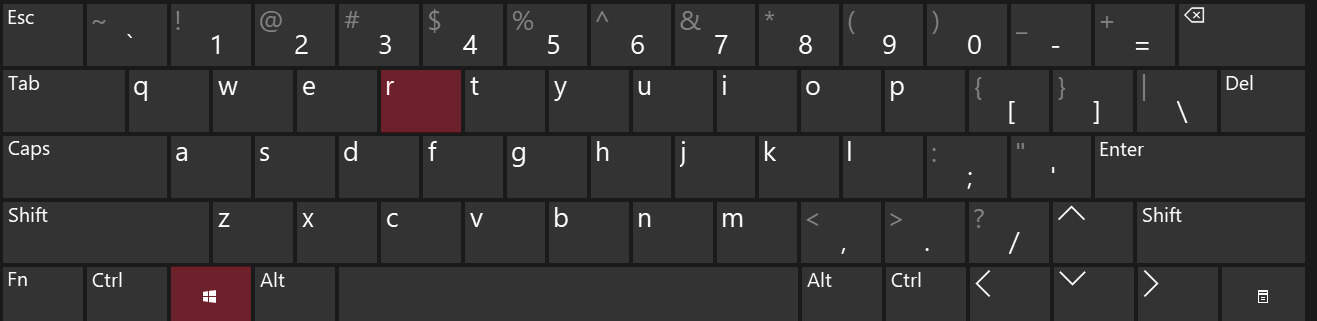
Step 1.2. Type cmd and click the OK button.
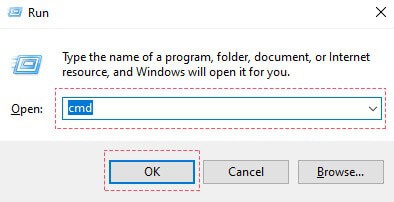
Step 1.3. Then, type in the command below and press ENTER.
pip install selenium
Step 2. Download IE Selenium webdriver from the official Selenium website.
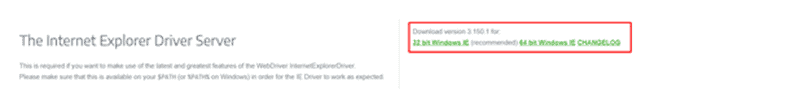
Step 3. Extract the .zip file you‘ve downloaded.
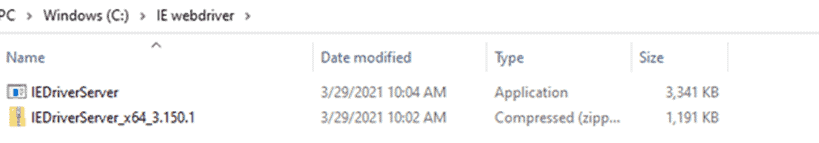
Step 4. Open your Python IDE and import Selenium Webdriver by typing in:
from selenium import webdriver
Step 5. Enter the downloaded and unzipped webdriver path. Path in the example: C:\IE webdriver\IEDriverServer.exe.
driver = webdriver.Ie(executable_path="C:\IE webdriver\IEDriverServer.exe")
Step 6. Launch your desired site by typing:
driver.get("https://proxyway.com/")
Congratulations, you‘ve launched IE using Selenium Webdriver.