Differences Between SOCKS and HTTP Proxy: A Complete Guide
Proxy servers can be categorized by protocol, with HTTP and SOCKS being the two main ones. This guide will help you determine whether HTTP or SOCKS proxies fit your use case better.

Internet protocols like SOCKS and HTTP define how data is transmitted online. Proxies based on these protocols act as intermediaries that forward user requests between clients and servers. However, while both protocols handle internet traffic and are suitable for tasks such as web scraping, you might wonder why choose one over another.
To make an informed decision, it’s important to understand exactly what HTTP and SOCKS proxies are – what are the differences, strengths, and limitations of each. While the primary function of both HTTP and SOCKS proxies is to route internet traffic, there are technical aspects to consider. But let’s start at the beginning.
What Is HTTP Proxy?
Servers and browsers need a way to communicate with each other. HTTP, short for HyperText Transfer Protocol, transfers web traffic, such as text, images, multimedia, etc. between the client – you – and a web server. HTTP is compatible with all types of websites, so it doesn’t matter what kind of website you’re visiting.
HTTP is basically the foundation of the entire communication across the World Wide Web as websites are built with HTML (HyperText Markup Language). So, by sending a request to a website, HTTP brings the content to you – whether you’re visiting a site, watching an online video, or downloading a file – in plain text.
HTTP proxy serves as an intermediary between you and the server. When your traffic is routed through an HTTP proxy, it masks your original IP and assigns you a new one.
HTTP proxy can also understand and interpret the data that’s transmitted between the two parties. This is especially useful because it can detect spyware or suspicious data packets, and prevent them from getting back to you. However, HTTP is not suitable for transmitting sensitive data – this protocol doesn’t encrypt data, so it can be susceptible to tampering.
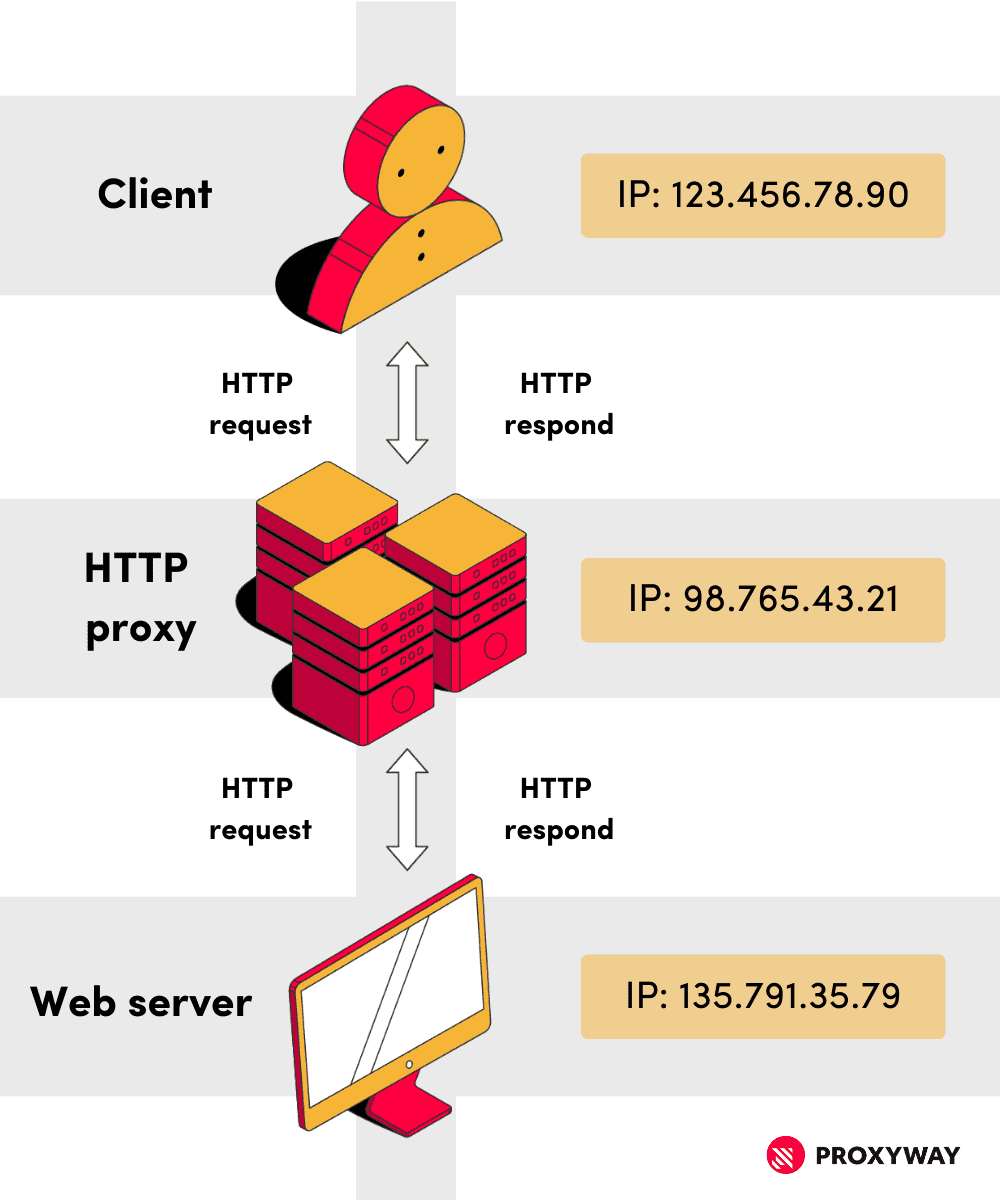
HTTP vs HTTPS
Fundamentally, HTTP and HTTPS are the same protocol. Both are used for data transmission through the web, and follow the same request-response structure for communication between client and server. But HTTPS adds a security layer which encrypts transmitted data – the additional S stands for Secure. In essence, Google treats HTTP protocol as not secure. But let’s go a bit more into detail.
First things first, HTTP transmits web data in plain text. That means it can be read by anyone who has access to the transmission path (the route data takes to travel from you to the server and back). HTTPS, on the other hand, encrypts data using Secure Sockets Layer (SSL)/Transport Layer Security (TSL) protocols. When encrypted, data is secure from tampering or eavesdropping.
For example, with HTTPS, the client and server firstly exchange cryptographic keys to decrypt the data back to its original form, and only then transmit data. HTTP doesn’t have any encryption, so the handshake process doesn’t exist.
What’s more, connection through HTTPS requires a trusted SSL/TLS certificate for identity verification and secure connection. Hence, you won’t be able to make a connection if the certificate is missing. As a less secure protocol, HTTP doesn’t require certificates.
Notice how most websites you visit nowadays start with https://. That’s mainly because HTTP is outdated and rarely used in modern web applications.
HTTP protocol, compared to HTTPS, is much easier to tamper with, so it can’t be trusted to transmit sensitive data, like credit card, social security, passport, driver’s license numbers, usernames and passwords, and more.
| HTTP | HTTPS | |
| Identity verification | Not supported | Supported |
| Data encryption | Not supported | Supported |
| Security | Basic | SSL/TSL protocols |
| Use cases | Browsing simple websites | Browsing, transmitting sensitive data |
What Is SOCKS Proxy?
SOCKS (Socket Secure) is an internet protocol that routes traffic like HTTP(S), but instead of only being suitable for web traffic, SOCKS can handle nearly any type of data.
Similarly to HTTP(S) proxies, SOCKS proxies mask your IP address and support data encryption. However, the main appeal of SOCKS is its use of Transmission Control Protocol (TCP) that ensures a stable and fast communication channel, thus making SOCKS a primary choice for tasks like content streaming, peer-to-peer sharing and torrenting as well as online gaming when you need a stable connection with minimal interruptions.
However, while HTTP(S) proxies can filter malicious data, SOCKS addresses simply transmit data without interpreting it. When comparing SOCKS vs. HTTP proxies, the key difference is flexibility: SOCKS supports various protocols like TCP, UDP, and DNS, and operates on any port, which is useful for streaming on online gaming.
SOCKS4 vs SOCKS5
SOCKS4 and SOCKS5 are versions of the SOCKS protocol, but SOCKS5 offers more features and flexibility.
SOCKS4 is an older version of the protocol that handles basic functionalities like routing TCP traffic between a client and a server that creates a stable communication path. However, it lacks support for more advanced features like UDP traffic or authentication that allow for time-sensitive and more secure communication.
In contrast, SOCKS5 supports both TCP and UDP traffic, so you can transmit different types of data. Additionally, SOCKS5 includes built-in authentication that helps create more secure connections and handle complex network requests. This makes SOCKS5 a preferred choice for tasks that require higher security, like secure remote access or private communication (VoIP).
| SOCKS4 | SOCKS5 | |
| Supported protocols | TCP | TCP, UDP |
| Authentication | Not supported | Supported |
| Security | Basic, no encryption | Supports encryption |
| Use cases | Simple TCP routing | More flexible (P2P, streaming, etc.) |
Why Use SOCKS and HTTP Proxies?
Proxies, whether SOCKS or HTTP, can improve your online privacy, security, and performance. They work by masking your IP address and geolocation.
Whether you choose SOCKS or HTTP depends on your specific needs – are you going to work with broad internet traffic or focus on web tasks only?
The Main Differences Between SOCKS vs HTTP Proxies
When deciding between SOCKS vs. HTTP proxies, the choice largely depends on the type of traffic you plan to route through the proxy.
SOCKS proxies are known for their versatility and ability to handle different types of internet traffic. Because SOCKS proxy can use both TCP and UDP protocols, this type is used in cases when you need reliable data transmission or large amounts of data – streaming content or downloading large files.
In web scraping, SOCKS proxies can take some load off if you’re dealing with non-HTTP data or when you need a more flexible connection to handle complex requests. Their ability to operate on any port also adds to their flexibility.
HTTP proxies, on the other hand, are designed specifically for handling HTTP(S) traffic. They interpret and filter web data, and are a primary choice for tasks like web browsing and accessing geo-restricted content (for example, you can imagine how some workplaces or academic institutions block certain websites). Because HTTP proxies understand the content of transmitted data, they can also block malicious data packets, and optimize connections for target websites.
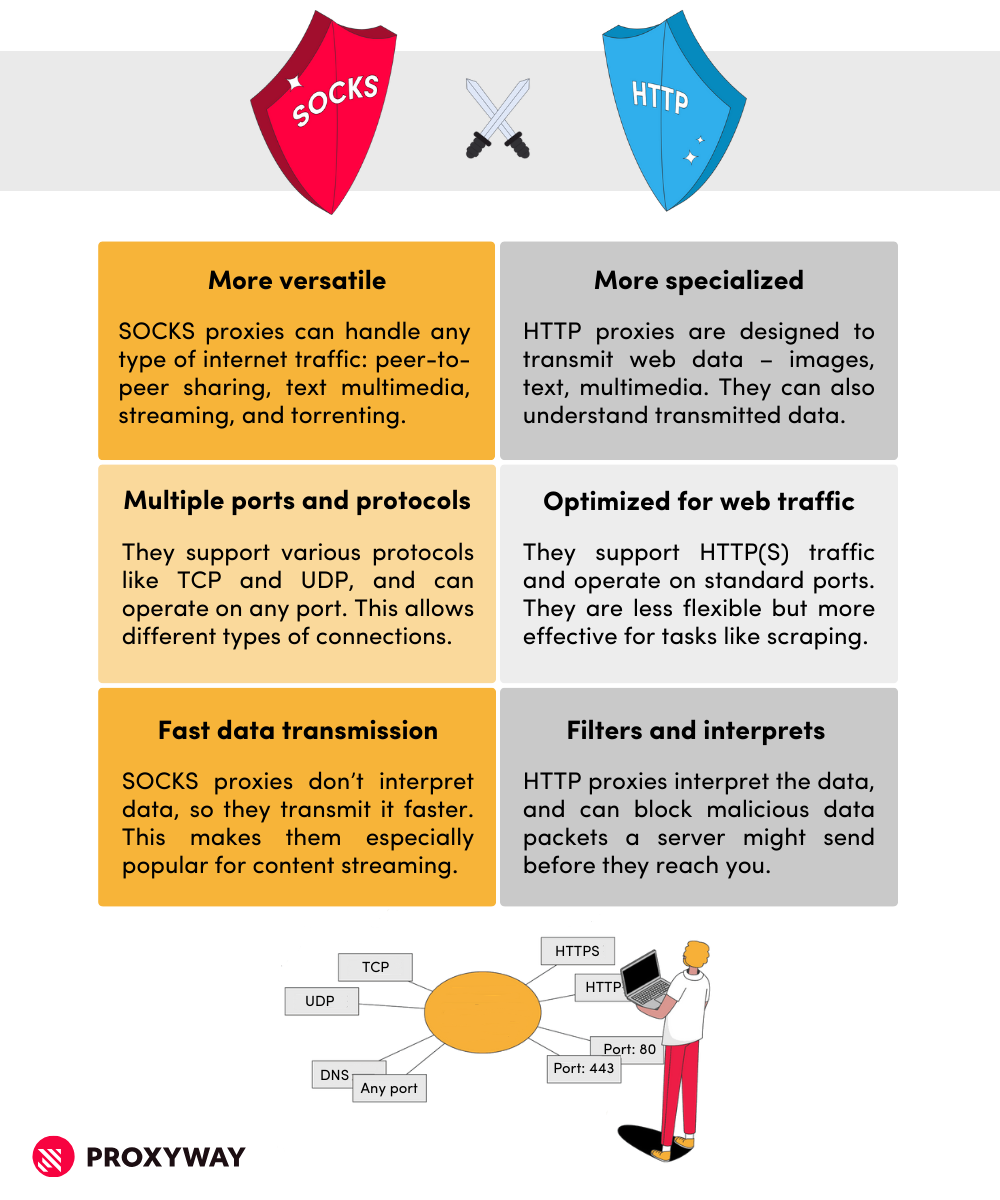
The Bottom Line
Both SOCKS and HTTP proxies have their own strengths and weaknesses, and both excel at different tasks. However, understanding how SOCKS and HTTP proxies work can help you choose the best proxy type for your needs.
If you need to transfer large amounts of different internet traffic and reduced latency, SOCKS proxies are your best choice. But if you’re aiming to work with regular web data, like text or multimedia, HTTP is a much better option.