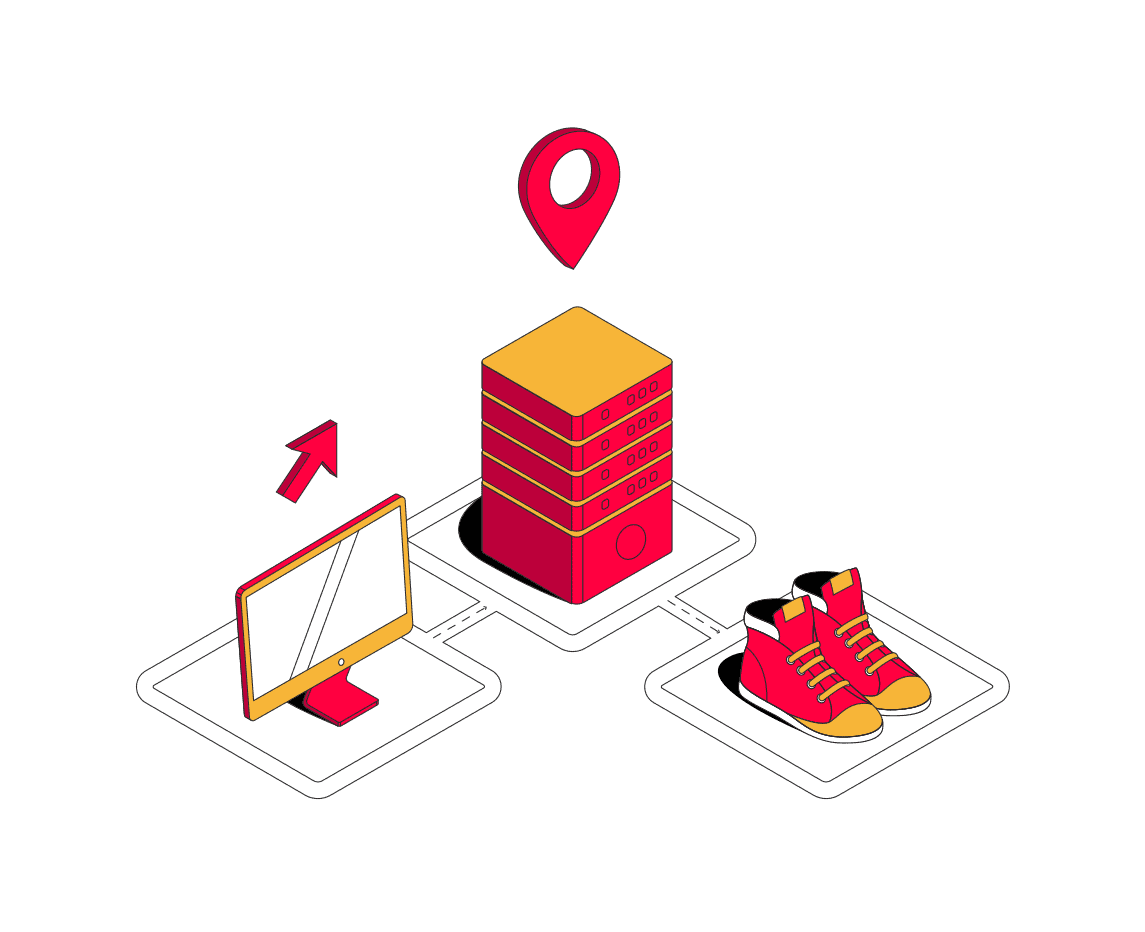IcedOut Proxies Review
Ready to cook?
IcedOut Proxies is one of those specialized proxy providers that know exactly what they offer and who it’s for.
Its whole business model fits into two words: sneaker. coping.
On the website, you’ll find sneaker drop dates, plans tailored for new releases, and labels ensuring that the proxies ‘work with all sneaker sites’. Naturally, there’s also a specialized Discord server.
For an outsider, it might seem crazy to target a niche within a niche (yes, proxies are a niche). But sneakers are a surprisingly profitable market, and if IcedOut’s 11,000 customer claim is really true, a big one as well.
But hey, you’ve found this review, so you’re probably well-aware of it already.
So, without further ado, let’s see if IcedOut Proxies will help you cook the hottest Adidas, Yeezy, or any other sneakers out there.
KEY FEATURES
- Proxy types: Residential, datacenter
- Protocols: HTTP
- Locations: US
- Targeting: Not available
- Authentication: User:pass, whitelisted IPs
- Dashboard: Basic
- Support: 24/7 customer support
- Pricing: starts from $20/month for 10 datacenter proxies
- Payment options: PayPal
- Trial: No
Services
Residential Proxies
IcedOut Proxies sells around 110,000 HTTP residential proxies. All of them are from the US, so keep that in mind if you’re looking to buy shoes in other countries. The proxies are IPv4, meaning they’ll be fast.
IcedOut claims to test every proxy to make sure they work. I couldn’t verify this claim, but it would make sense considering the provider’s focus.
Sneaker sites are very stubborn about bots, so it’s one of those use cases where datacenter proxies often won’t do.
IcedOut Proxies acknowledges this fact and recommends choosing residential IPs for cooking. According to the FAQ, datacenter addresses are only reliable with Shopify; anything else, and the result isn’t guaranteed.
This is an honest assessment, and I appreciate it.
You’ll be able to authorize the proxies using your IP only. No location targeting or session control options are available.
Datacenter Proxies
IcedOut also sells 110,000 datacenter proxies. These are HTTP IPs with unlimited bandwidth but no subnets.
IcedOut’s datacenter proxies are both less and more limited than its residential IPs.
By less limited, I mean that they include considerably more options. You can choose from three locations (Chicago, NY, VA). Both user:pass and IP authorization are available. The pricing plans are also much more flexible.
The tragedy is that IcedOut’s residential proxies may not work with most of the largest sneaker sites:
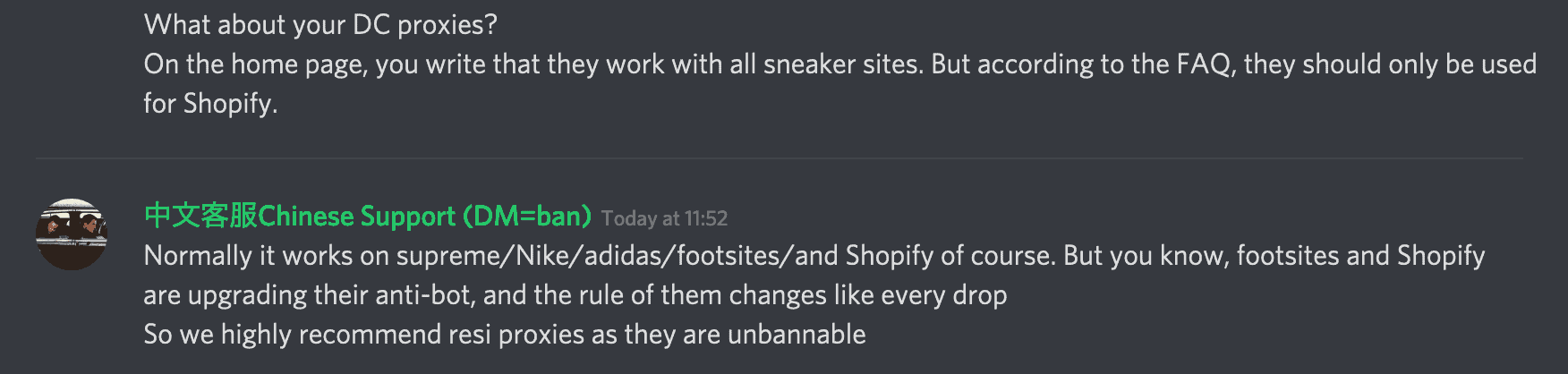
To be fair, this doesn’t mean the proxies won’t work – they might, and looking at the Twitter brag posts, often do. It’s just that there’s always a tug-of-war going on between shoe sites, botting apps, and proxy providers – and datacenter proxies are always the first victims.
So, if you’re any serious about cooking sneakers and decide to go with IcedOut, their residential proxies will be the better choice for most sneaker websites.
Pricing Plans
Depending on how you look at it, IcedOut’s proxies are either very cheap or very expensive.
You’ll be able to choose from two proxy types: datacenter and residential proxies. Both are advertised to work with main sneaker sites, though IcedOut itself recommends residential IPs. We’ll soon get to why.
With IcedOut, you’ll be looking to pay around $1 per IP. There are few other providers that could match this price, especially when you can buy as few as 10 proxies. Even at larger scales, it’s very hard to get the price down this low.
However – and this is very important – you can only buy IcedOut residential proxies for a sneaker release and they expire soon after. Here’s an excerpt from my chat with their customer support:
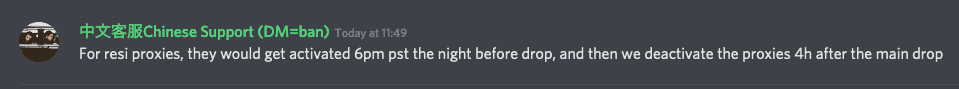
In other words, you’re effectively buying proxies for a day only. This explains the low price.
If you wanted to use IcedOut’s residential proxies for a month, assuming you could even do that, you’d be paying much more than the market average.
IcedOut datacenter proxies are unlimited. You can buy them for 24 hours, a week or month. There’s also an option to rent a whole server.
24-hour datacenter proxies will cost you around $0.5 per proxy, weekly $1, and monthly $2. For some reason, IPs in Virginia are twice as expensive.
How to Use IcedOutProxies
I’ll show you how to create an account, what the dashboard looks like, and how to set up the proxies.
Registration
To start using IcedOut Proxies, you’ll first have to create an account.
This is easy: simply enter the required information, and you’re in.
Just note that you’ll be asked for quite a lot of personal data, including your phone number and address. I’m not really sure why it’s necessary, but it is.
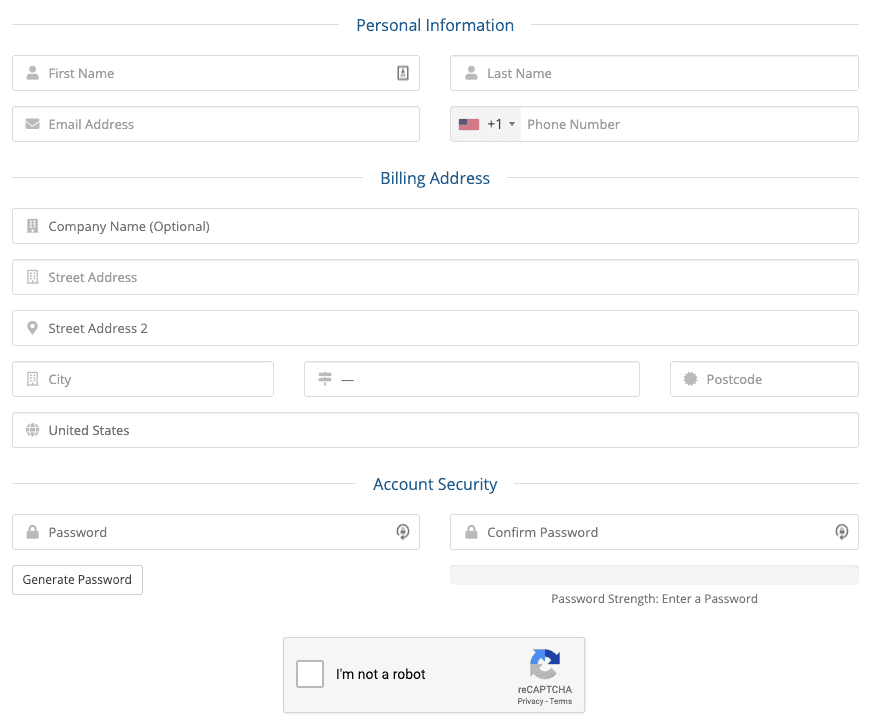
Dashboard
After registering, you’ll be able to access the IcedOut dashboard.
The dashboard was obviously adapted from some platform, so it includes some strange configuration options.
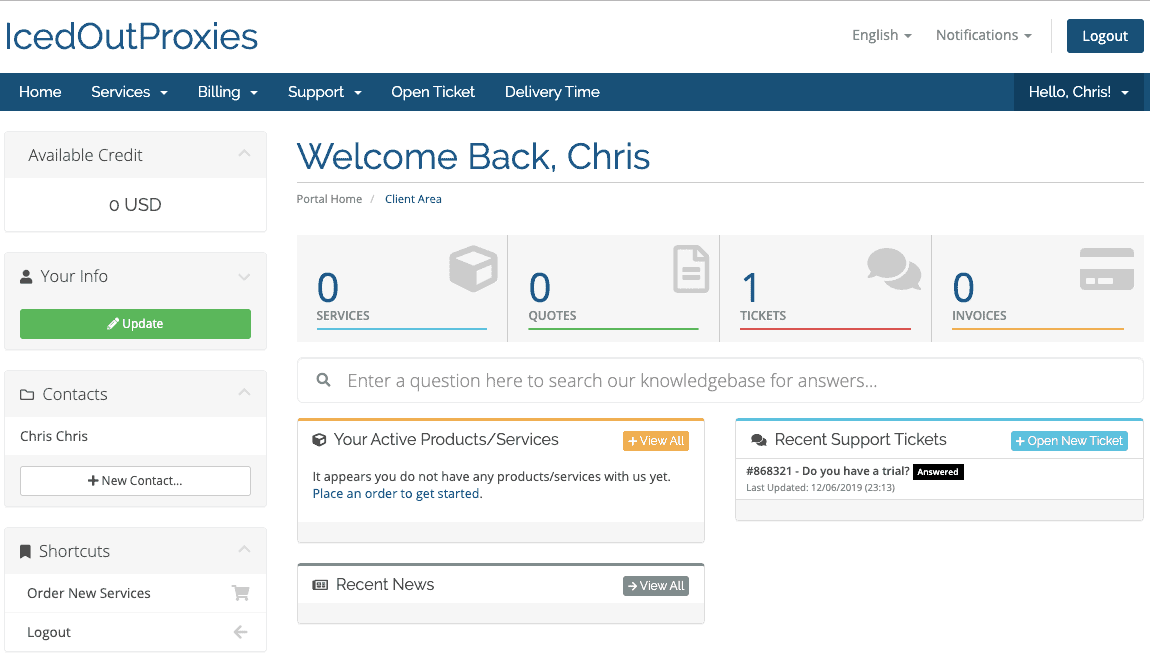
For instance, I’m not sure what ‘Contacts’ does, but it doesn’t seem to be relevant to the service. The ‘Knowledge Base’ and ‘Recent News’ sections are also just for show and simply clutter the user interface.
You also won’t find any usage statistics in the dashboard – but then again, you don’t really need such things when the plans have no traffic limits. More on that later.
What you will find are support tickets. You can open them from the main screen but not using the ‘Support’ tab; the latter only shows the tickets that are already active.
That said, I don’t recommend using the ticketing system. Instead, it will be much quicker if you log into Discord and create a ticket on their #create-ticket channel.
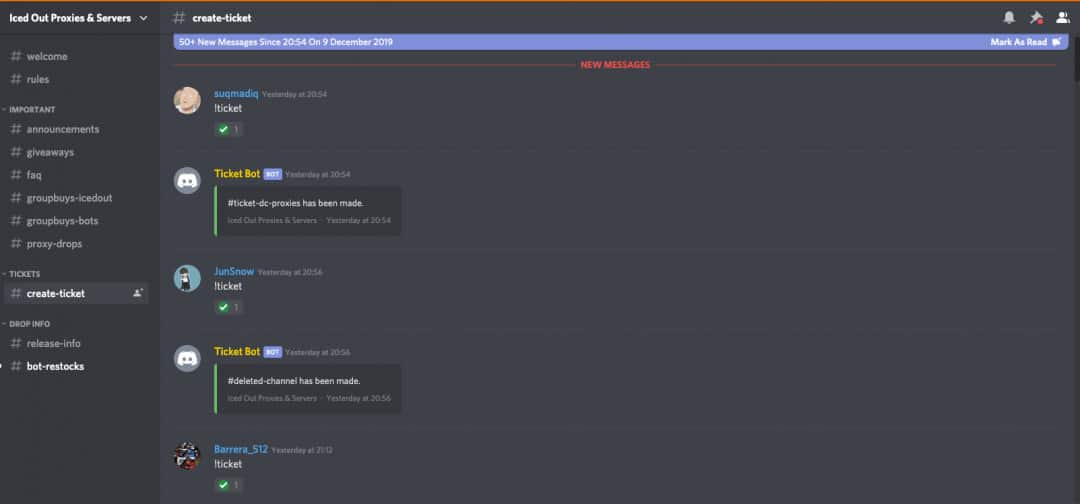
Overall, the dashboard feels somewhat half-baked. You need it to order plans and access proxies, but that’s about it.
Proxy Setup
After you buy a plan, you can start using your proxies by authenticating an IP address. The IP doesn’t have to be yours, but you won’t be able to have more than two active at once.
The proxies come in a simple list of IP addresses, and it’s up to you to decide what to do with them. IcedOut Proxies won’t be able to offer you any of the fancy features like proxy rotation or backconnect gateways.
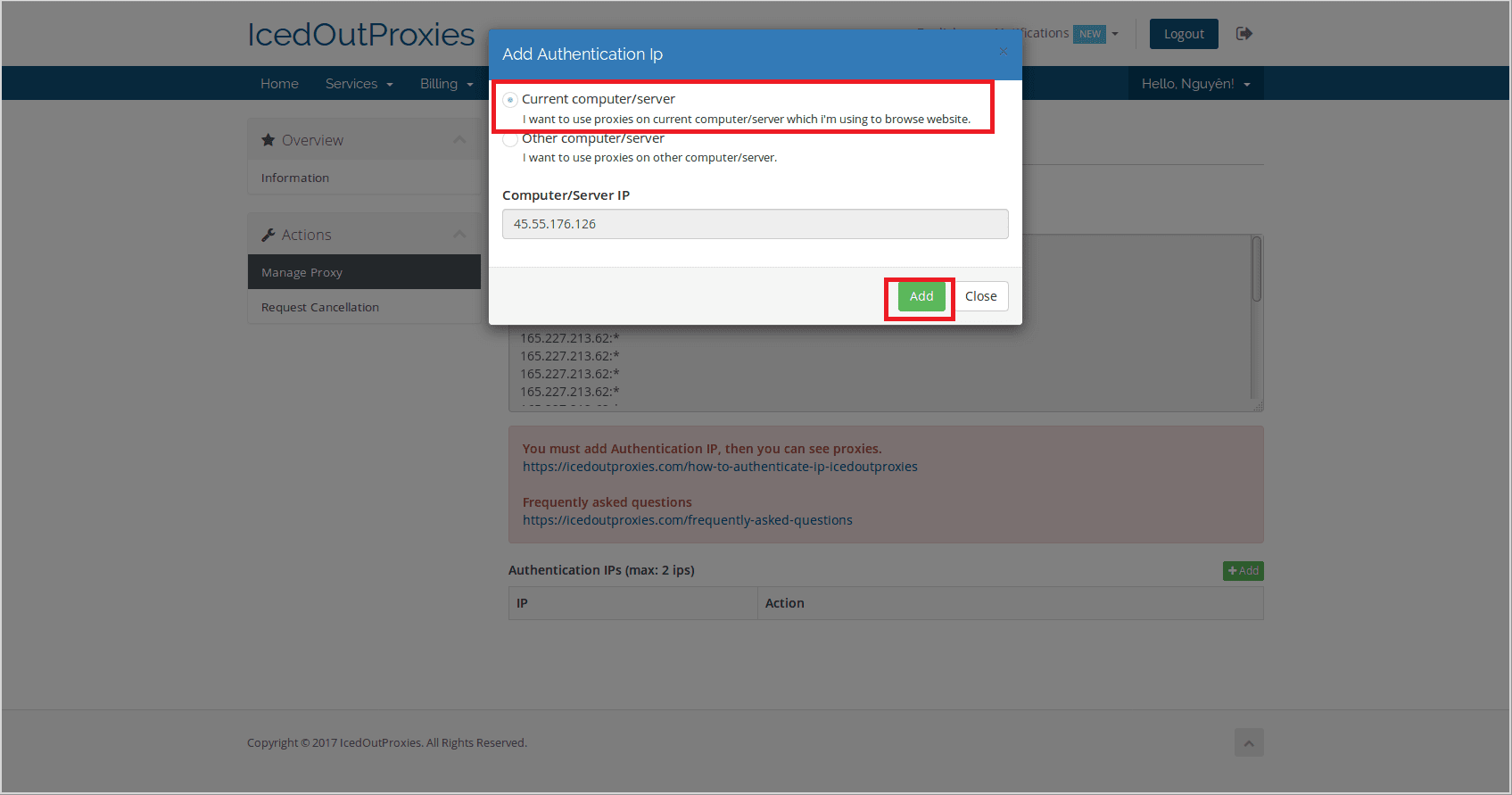
Customer Service
You can reach the IcedOut Proxies support in two ways: by creating a ticket on the dashboard or via the Discord #create_ticket channel.
I strongly suggest choosing Discord. It took me around 10 minutes to receive a reply there, while my dashboard ticket still hadn’t received a response five hours later.
The customer support agent spoke good English and was really helpful in answering all of my questions.
After I asked something more two hours later, the agent no longer replied; but I guess it’s because the ticket was considered solved or their shift simply had ended.
IcedOut Proxies Conclusion
IcedOut Proxies is a no-nonsense (or no-feature, depending on how you look at it) proxy provider that’s all about sneaker copping.
With a basic dashboard, few locations to choose from, and only HTTP IPs, it can’t really compare with the larger proxy services. IcedOut’s scope is more limited as well, targeting sneaker sites only in the US.
But we aren’t talking about large-scale web scraping here, are we?
If all you need is to cook some Yeezys, fast IPs that won’t get you blocked are more than enough – and that’s what this provider aims to deliver.
IcedOut Proxies throws in some welcome extras, like 24/7 customer support and release-based residential plans to bring the price down.
I just wish there was a free trial and more locations to choose from.